2. Solution components
Moloco Commerce Media has the following major components: platform, ad account, and campaign. The sellers will use the following entities to create and run campaigns.
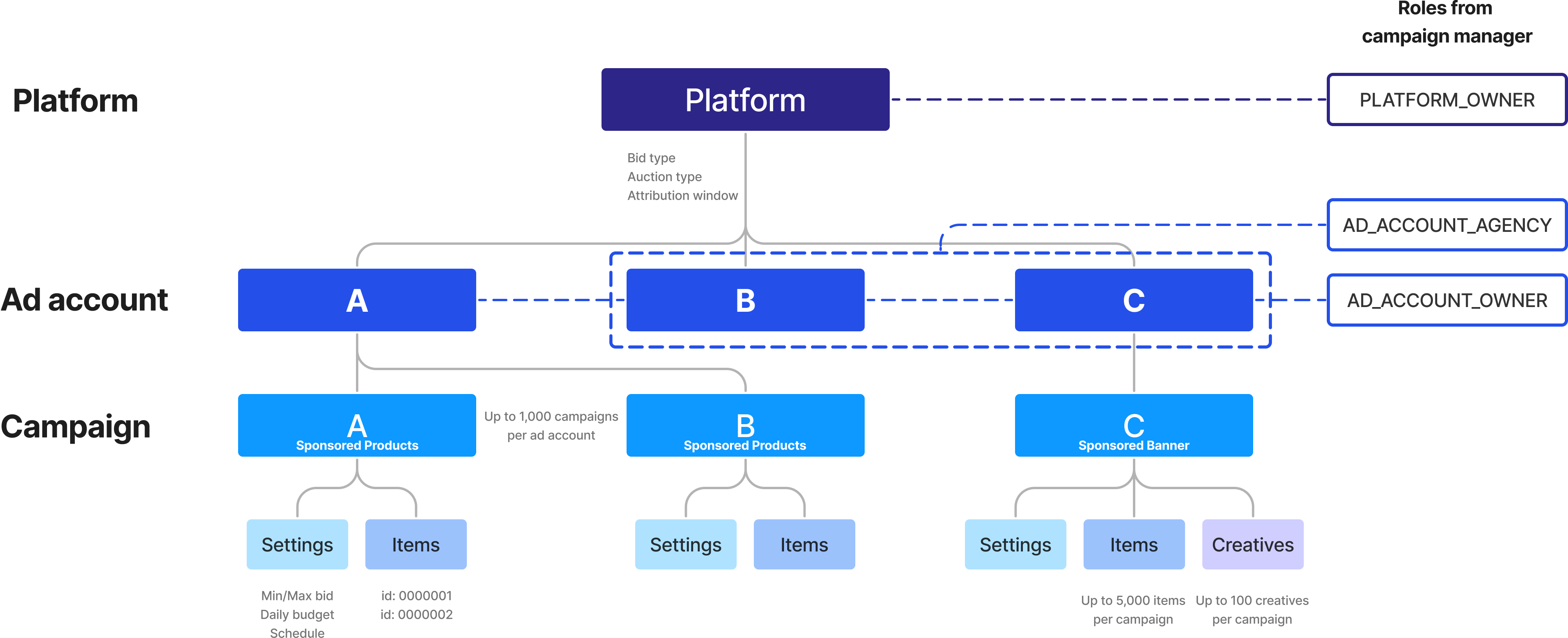
Platform
Your platform is the starting point of your Moloco Commerce Media experience. This is where you create and configure all the components you need for your onsite advertisements. This includes catalog feed, event data, inventories, budgets, ad accounts, and campaigns.
Moloco creates your platform with the following configurations and options:
Platform configuration
| Platform ID | This is the unique identifier for your platform. The Platform ID is included in your API calls to the MCM as your service endpoint. |
| Timezone | This is the base time zone for your campaign’s budget management. It is also the default time zone setting for displaying campaign performance metrics on the MCM Portal. However, all time zones are supported when using the Report API. |
| Currency | This is the base currency we use to calculate all metrics. Moloco Commerce Media supports the following currencies.USD, KRW, JPY, EUR, GBP, THB, IDR, CNY, CAD, RUB, BRL, SGD, HKD, AUD, PLN, DKK, VND, MYR, PHP, TRY, VEF |
| Locale | Locale information is used for email notifications. |
| Attribution window | The Attribution window can be set to 7 or 14 days for your campaigns. |
Sponsored Product configuration (Part of a Platform configuration)
| Auction type | This is the auction model for your advertiser’s campaigns. At this time, you can choose either the first-price or second-price auction. |
| Bid strategy | This is the bid strategy for your Sponsored Product campaigns. You can choose between smart bidding and manual bidding. To learn more about smart bidding, see our tROAS Guidelines. |
| CPC/CPM range | Choose the minimum and maximum CPC/CPM range for advertisers. |
| Budget range | Choose the minimum and maximum budget range for advertisers. |
Sponsored Banner configuration (Part of a Platform configuration)
| Auction type | This is the pricing model for your advertiser’s campaigns. At this time, you can choose either first-price (i.e., ad impression goes to the highest bidder, and buyer pays the exact amount they bid on the impression) or second-price auction (i.e., the highest bidder pays the amount the second highest bidder offered plus $0.01). |
| Bid strategy | CPC or CPM bid strategies are available for Sponsored Banner. |
| CPC/CPM range | Choose the minimum and maximum CPC/CPM range for advertisers. |
| Attribution window | The Attribution window can be set to 7 or 14 days for your campaigns. |
| Budget range | Choose the minimum and maximum budget range. |
| Image setting | You can choose allowed MIME types of uploaded images and set the maximum file size of an image. |
| Review approval | This option lets you turn on or off a review process for all ad images. You may approve all ad images automatically or require a review when a new image is uploaded. |
Ad Account
An ad account is an entity that is transferred from seller/merchant identification that is used in the platform’s system, which is normally identified through the Catalog feed.
Advertisers can set up one or more campaigns within their ad accounts. A single ad account can have up to 1000 campaigns. (If your advertisers need to create more than 1000 campaigns, reach out to your Moloco representative.)
Campaign
Advertisers can set up their campaigns under their ad accounts. Advertisers should configure settings for each campaign and specify the items or image banners to advertise to onsite users. Two types of campaigns are featured in Moloco Commerce Media: Sponsored Products and Sponsored Banner.
Sponsored Product Campaign Settings
For Sponsored Product campaign settings, advertisers must specify the following information.
| Daily budget | The advertiser must specify a daily budget amount for each of their campaigns. |
| Schedule | For each of the advertiser’s campaigns, the advertiser must specify a start date for the campaign with an optional end date. |
| Bidding strategy | The advertiser can choose either ‘Smart bidding’ or ‘Manual bidding’. |
| Target ROAS | When the bidding strategy is set to ‘Smart Bidding’, advertisers have to set their preferred target ROAS. The system adjusts the bid price based on the target ROAS you choose. |
| Max. CPC | When the bidding strategy is set to ‘Manual bidding’, advertisers must provide the amount they are willing to pay for each click on the ad. |
| Items | Advertisers need to specify the items they are promoting for the ad campaign. Advertisers can add up to 5000 items to a single campaign. When a selected item wins an auction, the associated ad from the campaign will be sent out as a part of the API response. |
Sponsored Banner Campaign Settings
For Sponsored Banner campaign settings, advertisers must specify the following information.
| Daily budget | The advertiser must specify a daily budget amount for each of their campaigns. |
| Schedule | For each of the advertiser’s campaigns, the advertiser must specify a start date for the campaign with an optional end date. |
| Max. CPM or CPC | When the bidding strategy is set to ‘Manual bidding’, advertisers must provide the maximum amount they are willing to pay for each 1,000 impressions (CPM) or each click (CPC) for this campaign. |
| Items | Advertisers need to specify the items they are promoting for the ad campaign. Advertisers can add up to 5000 items to a single campaign. When a selected item wins an auction, the item’s associated banner from the campaign will be sent out as part of the API response along with a list of items in the campaign. |
Creatives
When images are uploaded during the creation of a Sponsored Banner Campaign, they are registered as Creatives. A Creative has the following attributes.
| Name | Automatically set as uploaded file name with its extension. |
| Dimension | Image size. Width and height in pixels. |
| Size | Data size of the uploaded image. |
| Type | Creative type. Currently we only support the Image type. |
Updated about 1 month ago
